 |
RemotePresenterView |
|
Navigation:
- Home
- Features
- How It Works
- FAQ
- System Requirements
- Troubleshooting
- Download
- Version History
- Contact Us
- Privacy Policy
How It Works
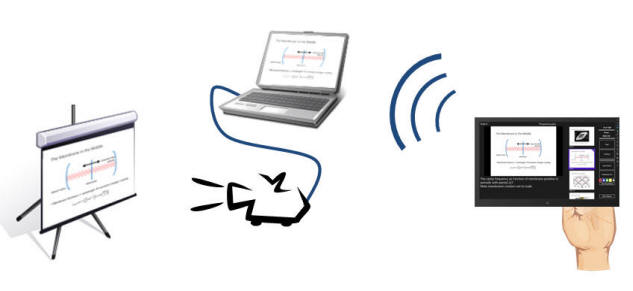
RemotePresenterView has two parts:
-
The RemotePresenterView client app runs on your tablet. To get it, search in the Windows Store on your Windows 8 or RT tablet such as the Microsoft Surface.
-
The RemotePresenterView server app runs on the laptop or desktop that you want to remotely control. You can download the server app from this website.
First, load up your PowerPoint presentation on your laptop like you always would. Then, download the RemotePresenterView Server from this website onto the computer that's running PowerPoint. The RemotePresenterView Server app will guide you through selecting the best connection mode for the network you're on, whether it's your own business' WiFi, or a locked down corporate network.
Next, you start the RemotePresenterView client app on your Windows 8 tablet. The tablet then connects to the server app on your laptop, and you can start presenting! That's all there is to it!
Works on most corporate and university PC's!
-
We realize you may frequenty give your presentations using public, shared, corporate, or university PCs, and we designed RemotePresenterView server to work in these environments.
-
Administrator privileges NOT required!
-
Installation privileges NOT required!
-
Firewall configuration NOT required!
-